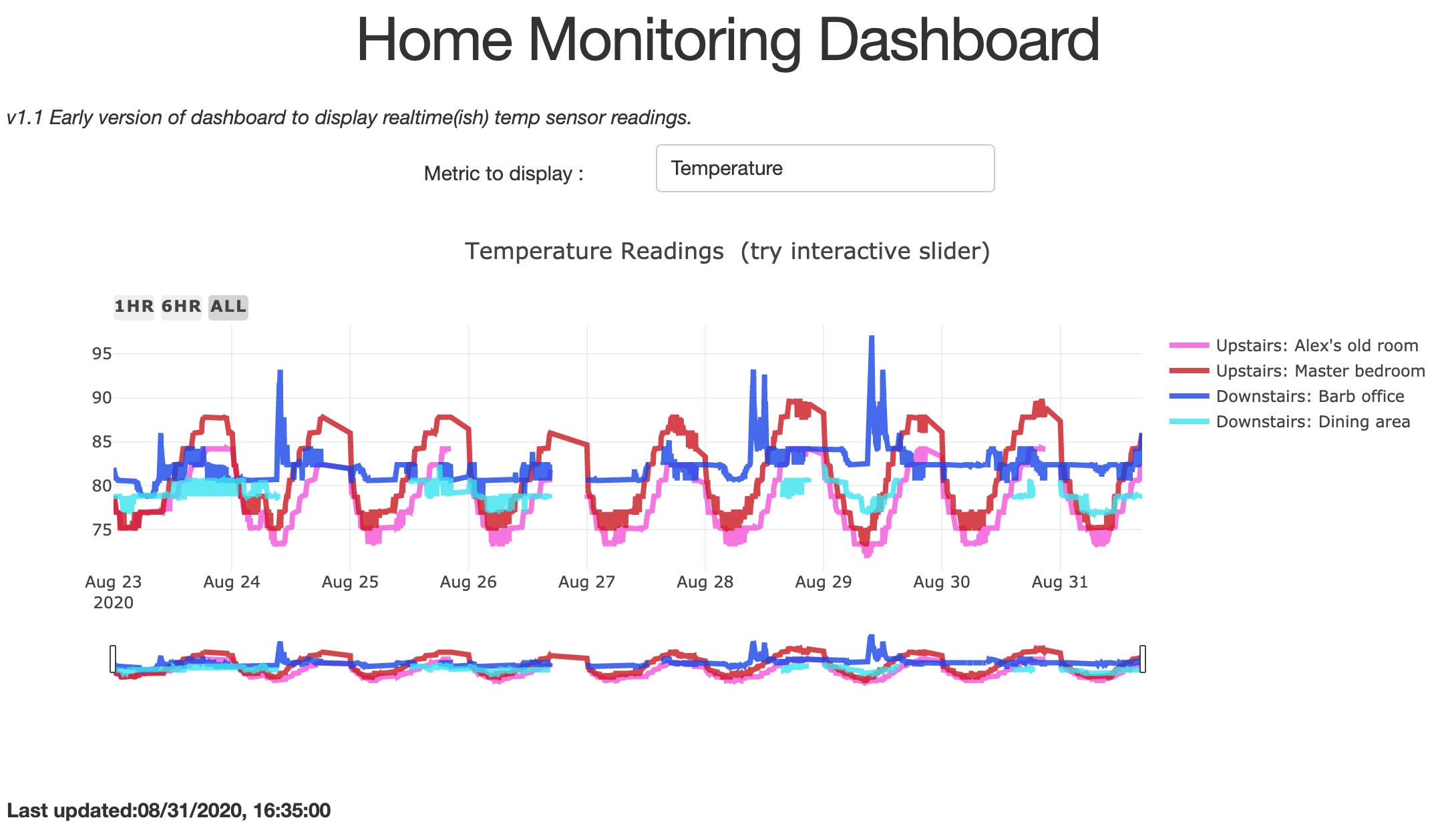Overview
In this series, we’ll be building a fleet of temperature sensors that you can deploy and place around the house. The constraints will be clarified later but the most important requirements were:
- Cost. I wanted each sensor to cost less than the cheapest commercially available sensor (roughly $25 at the time of writing).
- Accessible. I wanted to be able to access sensor readings remotely, i.e. outside of local Wifi network.
- Lightweight. Not the most precise of specifications, but basically I wanted the whole project to use the smallest tools necessary for the job and as few lines of code as necessary. (Disclaimer: I’m still circling this target, as I learn more efficient ways and tools for accomplishing the task)
Description
Here’s a summary of what each post in the series will comprise:
Part 1: Build a sensor, Publish the data
After this post, you’ll be able to:
- Publish temperature sensor measurements powered by an Arduino
- Read the sensor readings using the MQTT protocol
- Create a mysql database to store the measurements
- Write incoming measurements to the database
Part 2: Grow the fleet, View the data
After this post, you’ll be able to:
- Add additional sensors to your fleet
- Monitor and detect your fleet is working as expected
- Create a Heroku web app to visualize the data
- Create an interactive graph to visualize the smoothened data measurements.
Part 3: Data Pipeline, automated
After this post, you’ll be able to:
- Automate data ingestion (hello, crontab)
- Deploy the project on AWS instance (optional but nice)
Part 4: Insight Generation with Local Weather
After this post, you’ll be able to:
- Query a NOAA based weather station to pull local weather data
- Add outdoor temp as a feature to optionally display on your dashboard
Part 5: Address Security Concerns
After this post, you’ll be able to:
- Create your own MQTT broker
- Add a password to your webapp
Part 6: Streaming with Kafka
So far, the realtime part of this has been klugy. Let’s do this for real with Apache Kafka. [In development]
Link to next post in the series.